DGMGRL : ORA-16789: standby redo logs not configured/ORA-16826: apply service state is inconsistent with the DelayMins property
My DGMGRL configuration is returning warnings as below.
DGMGRL> show database primary;
Database – primary
Role: PRIMARY
Intended State: TRANSPORT-ON
Instance(s):
primary
Database Warning(s):
ORA-16789: standby redo logs not configured
Database Status:
WARNING
sys@ PRIMARY> SELECT GROUP#,THREAD#,SEQUENCE#,ARCHIVED,STATUS FROM V$STANDBY_LOG;
no rows selected
Let’s go ahead & add Standby Redo Log files at primary
sys@ PRIMARY> select bytes from v$log;
BYTES
———-
52428800
52428800
52428800
3 rows selected.
sys@ PRIMARY> select group#, member from v$logfile;
GROUP# MEMBER
——————————————————————————–
1 C:\APP\PATILSA\ORADATA\PRIMARY\REDO01.LOG
2 C:\APP\PATILSA\ORADATA\PRIMARY\REDO02.LOG
3 C:\APP\PATILSA\ORADATA\PRIMARY\REDO03.LOG
3 rows selected.
sys@ PRIMARY> ALTER DATABASE ADD STANDBY LOGFILE GROUP 1 SIZE 50M;
ALTER DATABASE ADD STANDBY LOGFILE GROUP 1 SIZE 50M
*
ERROR at line 1:
ORA-01184: logfile group 1 already exists
My primary database had 3 log file groups originally and I created 3 standby redo log groups using the following commands:
sys@ PRIMARY> ALTER DATABASE ADD STANDBY LOGFILE GROUP 4 SIZE 50M;
Database altered.
sys@ PRIMARY> ALTER DATABASE ADD STANDBY LOGFILE GROUP 5 SIZE 50M;
Database altered.
sys@ PRIMARY> ALTER DATABASE ADD STANDBY LOGFILE GROUP 6 SIZE 50M;
Database altered.
sys@ PRIMARY> select * from v$standby_log;
GROUP# DBID THREAD# SEQUENCE# B
YTES BLOCKSIZE USED ARC STATUS FIRST_CHANGE# FIRST_TIM NEXT_CHANGE# NEXT_TIME LAST_CHANGE# LAST_TIME
———- —————————————- ———- ———- ——
4 UNASSIGNED 0 0 52428800 512 512 YES UNASSIGNED 0 0
0
5 UNASSIGNED 0 0 52428800 512 512 YES UNASSIGNED 0 0
0
6 UNASSIGNED 0 0 52428800 512 512 YES UNASSIGNED 0 0
0
3 rows selected.
DGMGRL> show database primary;
Database – primary
Role: PRIMARY
Intended State: TRANSPORT-ON
Instance(s):
primary
Database Status:
SUCCESS
If you try and switchover at this point after adding the Standby Redo logs, you will receive a ORA-16826 from the Data Guard Broker.
DGMGRL> switchover to secondary;
Performing switchover NOW, please wait…
Error: ORA-16775: target standby database in broker operation has potential dataloss
Failed.
Unable to switchover, primary database is still “primary”
DGMGRL> show configuration verbose;
Configuration – sample
Protection Mode: MaxPerformance
Databases:
primary – Primary database
secondary – Physical standby database
Warning: ORA-16826: apply service state is inconsistent with the DelayMins
property
Fast-Start Failover: DISABLED
Configuration Status:
WARNING
DGMGRL> remove database secondary;
Removed database “secondary” from the configuration
DGMGRL> ADD DATABASE ‘secondary’ AS CONNECT IDENTIFIER IS secondary MAINTAINED AS PHYSICAL;
Database “secondary” added
DGMGRL> show database secondary;
Database – secondary
Role: PHYSICAL STANDBY
Intended State: OFFLINE
Transport Lag: (unknown)
Apply Lag: (unknown)
Real Time Query: OFF
Instance(s):
secondary
Database Status:
DISABLED
DGMGRL> enable database secondary;
Enabled.
DGMGRL> show configuration;
Configuration – sample
Protection Mode: MaxPerformance
Databases:
primary – Primary database
secondary – Physical standby database
Fast-Start Failover: DISABLED
Configuration Status:
SUCCESS
DGMGRL> switchover to secondary;
Performing switchover NOW, please wait…
New primary database “secondary” is opening…
Operation requires shutdown of instance “primary” on database “primary”
Shutting down instance “primary”…
ORA-01109: database not open
Database dismounted.
ORACLE instance shut down.
Operation requires startup of instance “primary” on database “primary”
Starting instance “primary”…
Unable to connect to database
ORA-12514: TNS:listener does not currently know of service requested in connectdescriptor Failed.
Warning: You are no longer connected to ORACLE.
Please complete the following steps to finish switchover:
start up and mount instance “primary” of database “primary”
Don’t worry on TNS error ORA-12514: I had to start my PRIMARY database Manually to fix it.
sys@ SECONDARY> select instance_name, status from v$instance;
INSTANCE_NAME STATUS
—————- ————
secondary OPEN
sys@ SECONDARY> select count(*) from tab;
COUNT(*)
———-
4731
sys@ SECONDARY> archive log list;
Database log mode Archive Mode
Automatic archival Enabled
Archive destination USE_DB_RECOVERY_FILE_DEST
Oldest online log sequence 129
Next log sequence to archive 131
Current log sequence 131
sys@ PRIMARY> select instance_name, status from v$instance;
INSTANCE_NAME STATUS
—————- ————
primary MOUNTED
sys@ PRIMARY> archive log list;
Database log mode Archive Mode
Automatic archival Enabled
Archive destination C:\app\patilsa\product\11.2.0\dbhome_1\oradata\pr
imary
Oldest online log sequence 131
Next log sequence to archive 0
Current log sequence 133
DGMGRL> connect sys/manager@secondary
Connected.
DGMGRL> show configuration verbose;
Configuration – sample
Protection Mode: MaxPerformance
Databases:
secondary – Primary database
primary – Physical standby database
Fast-Start Failover: DISABLED
Configuration Status:
SUCCESS
DGMGRL> show database ‘primary’ StatusReport;
STATUS REPORT
INSTANCE_NAME SEVERITY ERROR_TEXT
DGMGRL> show database ‘secondary’ StatusReport;
STATUS REPORT
INSTANCE_NAME SEVERITY ERROR_TEXT
There are no errors so everything is fine now.


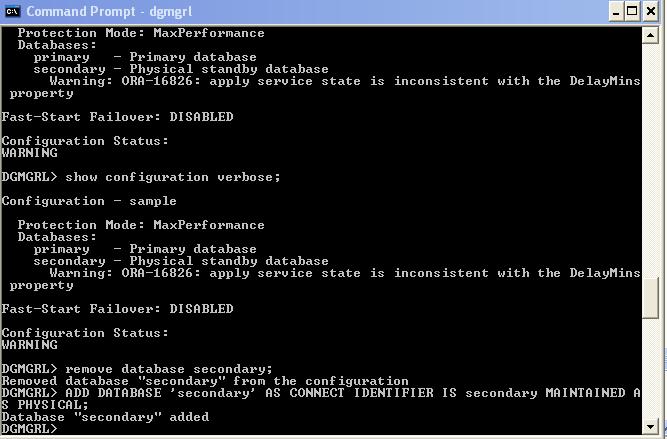
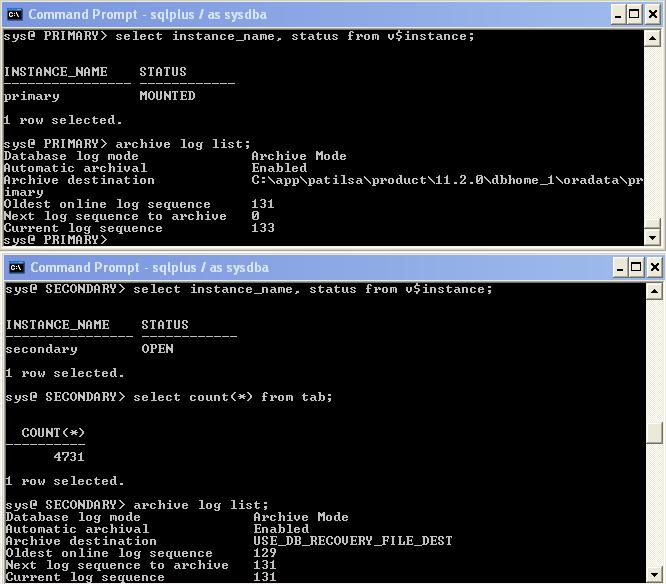

Leave a Reply
You must be logged in to post a comment.