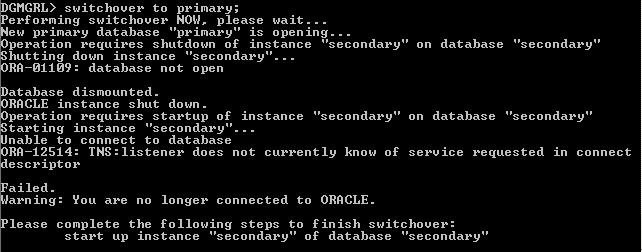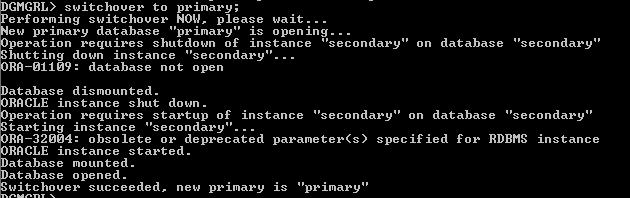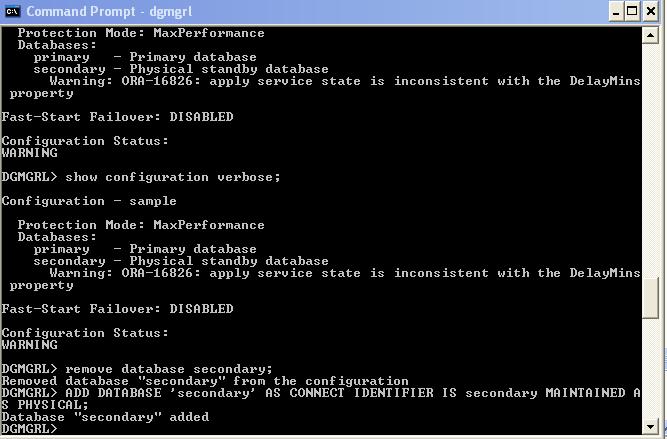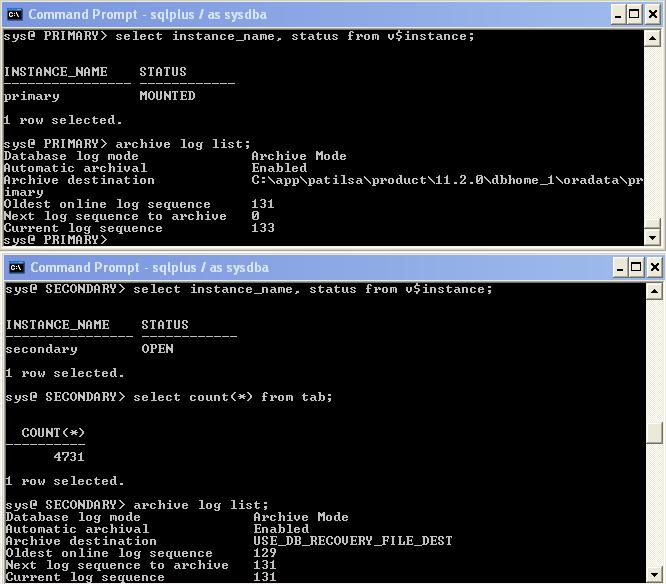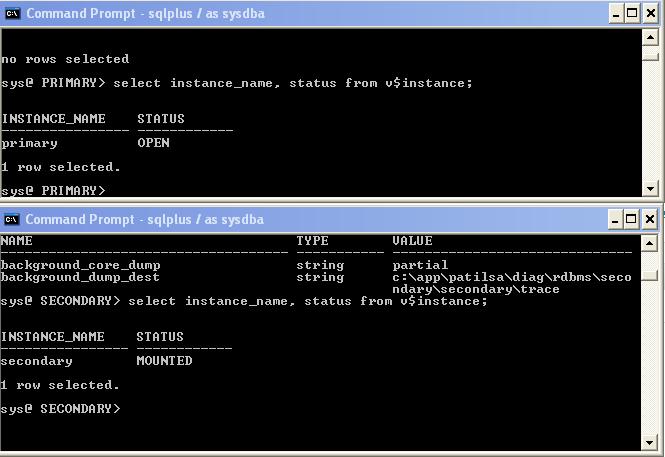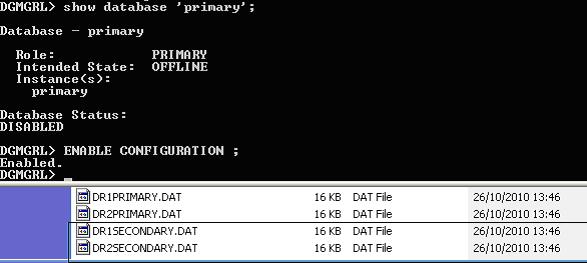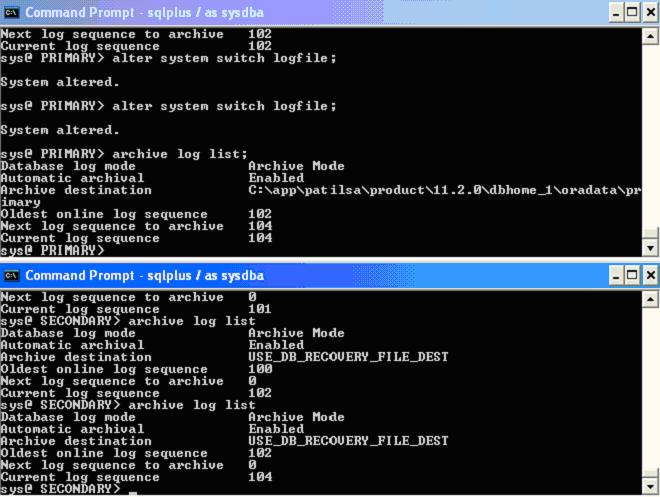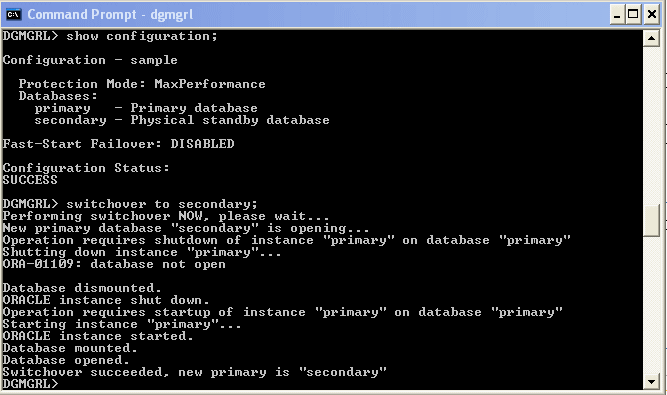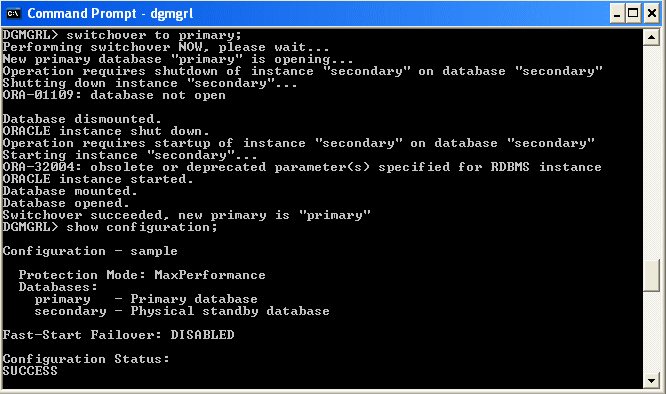Generally you don’t have to set up Dataguard on a single machine. But there are occasions when you have to build test environment for destruction and this post is tuned for such opportunity.
There are couple of things you need to worry about when primary & standby are on the same box. This post will address those issues. I have created a new Database called Primary using DBCA. The standby will be addressed as “Secondar” instance here. Log and init parameter files attached.
Files Used : INITprimary.ORA , INITsecondary.ORA
1. Check the primary database name:
SQL> select name from v$database;
NAME
———
PRIMARY
2. For physical Dataguard we need to have a Forced logging ON . Let’s check that and enable it.
SQL> select force_logging from v$database;
FOR
—
NO
SQL> alter database force logging;
Database altered.
SQL> select force_logging from v$database;
FOR
—
YES
3. Create a password file
D:\oracle\product\10.2.0\db_1\database>orapwd file=PWDbsl01lab.ora password=manager entries=5
–To verify the new password file
D:\oracle\product\10.2.0\db_1\database>sqlplus /nolog
SQL*Plus: Release 10.2.0.1.0 – Production on Tue Jul 25 22:24:41 2006
Copyright (c) 1982, 2005, Oracle. All rights reserved.
SQL> connect sys/manager as sysdba
Connected to an idle instance.
4. Configure a Standby Redo Log
Ensure log file sizes are identical on the primary and standby database
SQL> select group#,thread#,bytes/1024/1024,members from v$log;
GROUP# THREAD# BYTES/1024/1024 MEMBERS
———- ———- ————— ———-
1 1 50 1
2 1 50 1
3 1 50 1
Determine the appropriate number of standby redo log file groups
The minimal number should be 3+1=4
Verify related database parameters and settings
Maxlogfiles
Maxlogmembers
Create standby redo log file groups
SQL> alter database add standby logfile (‘C:\app\patilsa\oradata\primary\redo01d.log’) size 50M;
Database altered.
SQL> alter database add standby logfile (‘C:\app\patilsa\oradata\primary\redo02d.log’) size 50M;
Database altered.
SQL> alter database add standby logfile (‘C:\app\patilsa\oradata\primary\redo03d.log’) size 50M;
Database altered.
Step 5 Verify the standby redo log file groups were created
SQL> select group#,thread#,sequence#,archived,status from v$standby_log;
GROUP# THREAD# SEQUENCE# ARC STATUS
———- ———- ———- — ———-
4 0 0 YES UNASSIGNED
5 0 0 YES UNASSIGNED
6 0 0 YES UNASSIGNED
5. Set Primary Database Initialization Parameters
SQL> create pfile from spfile;
File created.
–Content of initprimary.ora
primary.__db_cache_size=100663296
primary.__java_pool_size=4194304
primary.__large_pool_size=4194304
primary.__oracle_base='C:\app\patilsa'#ORACLE_BASE set from environment
primary.__pga_aggregate_target=146800640
primary.__sga_target=281018368
primary.__shared_io_pool_size=0
primary.__shared_pool_size=163577856
primary.__streams_pool_size=0
*.audit_file_dest='C:\app\patilsa\admin\primary\adump'
*.audit_trail='db'
*.compatible='11.2.0.0.0'
*.control_files='C:\app\patilsa\oradata\primary\control01.ctl','C:\app\patilsa\product\11.2.0\dbhome_1\oradata\primary\control02.ctl'
*.db_block_size=8192
*.db_domain=''
*.db_name='primary'
*.db_recovery_file_dest='C:\app\patilsa\product\11.2.0\dbhome_1\oradata'
*.db_recovery_file_dest_size=5218762752
*.dg_broker_start=TRUE
*.diagnostic_dest='C:\app\patilsa'
*.dispatchers='(PROTOCOL=TCP) (SERVICE=primaryXDB)'
*.log_archive_format='ARC%S_%R.%T'
*.memory_target=427819008
*.open_cursors=300
*.processes=150
*.remote_login_passwordfile='EXCLUSIVE'
*.undo_tablespace='UNDOTBS1'
SQL> create spfile from pfile;
File created.
6. Check DB Archiving
SQL> archive log list;
Database log mode Archive Mode
Automatic archival Enabled
Archive destination USE_DB_RECOVERY_FILE_DEST
Oldest online log sequence 58
Next log sequence to archive 60
Current log sequence 60
If primary is not in Archive mode use following commands to Enable primary DB Archiving
SQL> startup mount;
ORACLE instance started.
Total System Global Area 167772160 bytes
Fixed Size 1247900 bytes
Variable Size 83887460 bytes
Database Buffers 79691776 bytes
Redo Buffers 2945024 bytes
Database mounted.
SQL> alter database archivelog;
Database altered.
SQL> alter database open;
Database altered.
7. Create a Backup Copy of the Standby Database
SQL> shutdown immediate
Database closed.
Database dismounted.
ORACLE instance shut down.
Now Copy all data files/Redos from “”C:\app\patilsa\oradata\primary” to “C:\app\patilsa\oradata\secondary”
8. Create a Control File for the Standby Database at Primary
Primary> startup mount
ORACLE instance started.
Total System Global Area 167772160 bytes
Fixed Size 1247900 bytes
Variable Size 83887460 bytes
Database Buffers 79691776 bytes
Redo Buffers 2945024 bytes
Database mounted.
Primary> Alter Database Create Standby Controlfile as ‘C:\app\patilsa\oradata\secondary\control01.ctl’;
Database altered.
SQL> alter database open;
Database altered.
9. Create the parameter file for Standby Database : InitStandby.ora
secondary.__db_cache_size=247463936
secondary.__java_pool_size=4194304
secondary.__large_pool_size=4194304
secondary.__oracle_base='C:\app\patilsa'#ORACLE_BASE set from environment
secondary.__pga_aggregate_target=339738624
secondary.__sga_target=507510784
secondary.__shared_io_pool_size=0
secondary.__shared_pool_size=243269632
secondary.__streams_pool_size=0
*.audit_file_dest='C:\app\patilsa\admin\secondary\adump'
*.audit_trail='db'
*.compatible='11.2.0.0.0'
*.control_files='C:\app\patilsa\oradata\secondary\control01.ctl','C:\app\patilsa\flash_recovery_area\secondary\control02.ctl'
*.db_block_size=8192
*.db_domain=''
*.db_name='primary'
*.db_unique_name='secondary'
*.db_recovery_file_dest='C:\app\patilsa\flash_recovery_area'
*.db_recovery_file_dest_size=5218762752
*.db_unique_name='secondary'
*.diagnostic_dest='C:\app\patilsa'
*.dispatchers='(PROTOCOL=TCP) (SERVICE=secondaryXDB)'
*.log_archive_format='ARC%S_%R.%T'
*.memory_target=847249408
*.open_cursors=300
*.processes=150
*.remote_login_passwordfile='EXCLUSIVE'
*.standby_file_management='AUTO'
*.undo_tablespace='UNDOTBS1'
db_file_name_convert=('C:\app\patilsa\oradata\primary' 'C:\app\patilsa\oradata\secondary')
log_file_name_convert=('C:\app\patilsa\oradata\primary' 'C:\app\patilsa\oradata\secondary')
FAL_SERVER=primary
FAL_CLIENT=secondary
STANDBY_FILE_MANAGEMENT=auto
*.db_name=’primary’ at secondary & *.db_unique_name=’secondary’ # If you don’t set this parameter the standby will fail to start with ORA-01103:
10. Setup the Environment to Support the Standby Database
Create a windows-based service
D:\oracle\product\10.2.0\db_1>oradim -new -sid secondary -intpwd secondary -startmode manual
Instance created.
Create a password file
D:\oracle\product\10.2.0\db_1>set ORACLE_SID=secondar
C:\data guard\database>orapwd file=PWDsecondary.ora password=secondary entries=5
Configure listeners for the primary and standby database
SID_LIST_LISTENER =
(SID_LIST =
(SID_DESC =
(SID_NAME = CLRExtProc)
(ORACLE_HOME = C:\app\patilsa\product\11.2.0\dbhome_1)
(PROGRAM = extproc)
(ENVS = "EXTPROC_DLLS=ONLY:C:\app\patilsa\product\11.2.0\dbhome_1\bin\oraclr11.dll")
)
)
LISTENER =
(DESCRIPTION_LIST =
(DESCRIPTION =
(ADDRESS = (PROTOCOL = TCP)(HOST = sagar-pc)(PORT = 1521))
(ADDRESS = (PROTOCOL = IPC)(KEY = EXTPROC1521))
)
)
Create a server parameter file for a Standby database
D:\oracle\product\10.2.0\db_1\database>set oracle_sid=secondary
D:\oracle\product\10.2.0\db_1\database>sqlplus /nolog
SQL*Plus: Release 10.2.0.1.0 – Production on Wed Jul 26 03:11:04 2006
Copyright (c) 1982, 2005, Oracle. All rights reserved.
SQL> connect sys/secondary as sysdba
Connected to an idle instance.
SQL> create spfile from pfile;
File created.
SQL> show parameter spfile;
NAME TYPE VALUE
———————————— ———– ——————————
spfile string C:\APP\PATILSA\PRODUCT\11.2.0\DBHOME_1\DATABASE\SPFILESECONDARY.ORA
11. Mount the standby DB
SQL> startup nomount;
ORACLE instance started.
Total System Global Area 535662592 bytes
Fixed Size 1375792 bytes
Variable Size 281018832 bytes
Database Buffers 247463936 bytes
Redo Buffers 5804032 bytes
SQL> alter database mount standby database;
Database altered.
12. Start Redo Apply
SQL> alter database recover managed standby database disconnect from session;
Database altered.
SQL> show parameter dump
NAME TYPE VALUE
———————————— ———– ——————————
background_core_dump string partial
background_dump_dest string c:\app\patilsa\diag\rdbms\secondary\secondary\trace
core_dump_dest string c:\app\patilsa\diag\rdbms\secondary\secondary\cdump
max_dump_file_size string unlimited
shadow_core_dump string none
user_dump_dest string c:\app\patilsa\diag\rdbms\secondary\secondary\trace
13. Verify the status of primary and standby database
D:\oracle\product\10.2.0\db_1\database>set oracle_sid=primary
SQL> connect / as sysdba
Connected.
SQL> select instance_name, status from v$instance;
INSTANCE_NAME STATUS
—————- ————
primary OPEN
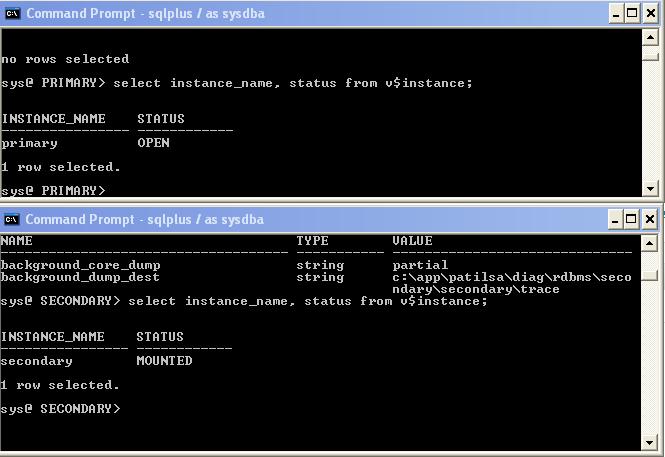
D:\oracle\product\10.2.0\db_1\database>set oracle_sid=secondar
SQL> select instance_name,status from v$instance;
INSTANCE_NAME STATUS
—————- ————
secondar MOUNTED
Both instance status are OK
Let’s configure a Dataguard BROKER utility for this configuration
- In order to get Dataguard Broker working make sure you configure a primary & Sandby with spfile
- Also make sure password file is same for both systems
sys@ PRIMARY>CREATE SPFILE FROM PFILE;
sys@ PRIMARY>SHUTDOWN IMMEDIATE
sys@ PRIMARY>STARTUP
sys@ Secondary>STARTUP MOUNT
To get a clean start, we have to remove all “evidence” left over from possible failed attempts earlier
- Make sure the listener is configured with a special entry for DGMGRL
- CleanUp archive log destination on the STANDBY database: [ALTER SYSTEM SET log_archive_dest_1=”;]
- Stop DG broker process (DMON) on both, primary and standby database: [ALTER SYSTEM SET dg_broker_start=FALSE SCOPE=spfile SID=’*’;]
- Delete any existing DG broker configuration files from the following locations:
$ORACLE_BASE/admin/<db_unique_name> or
$ORACLE_HOME/dbs, namely dr1<db_unique_name>.dat and dr2<db_unique_name>.dat
5. Start the DG broker process (DMON) again on both, the primary and standby databases:
ALTER SYSTEM SET dg_broker_start=TRUE SCOPE=spfile;
Make sure it is running – check output of SHOW PARAMETER DG
sys@ PRIMARY> ALTER SYSTEM SET dg_broker_start=TRUE SCOPE=spfile ;
System altered.
sys@ PRIMARY> shutdown abort;
ORACLE instance shut down.
sys@ PRIMARY> startup;
ORACLE instance started.
Total System Global Area 426852352 bytes
Fixed Size 1375060 bytes
Variable Size 318768300 bytes
Database Buffers 100663296 bytes
Redo Buffers 6045696 bytes
Database mounted.
Database opened.
sys@ PRIMARY> SHOW PARAMETER DG
NAME TYPE VALUE
———————————— ———– ——————————
dg_broker_start boolean TRUE
sys@ PRIMARY> exit
Disconnected from Oracle Database 11g Enterprise Edition Release 11.2.0.1.0 – Production With the Partitioning, OLAP, Data Mining and Real Application Testing options
C:\Documents and Settings\patilsa>dgmgrl
DGMGRL> connect sys/manager@primary
Connected.
DGMGRL> CREATE CONFIGURATION ‘sample’ AS PRIMARY DATABASE IS ‘primary’ CONNECT IDENTIFIER IS primary;
Configuration “sample” created with primary database “primary”
DGMGRL> show configuration
Configuration – sample
Protection Mode: MaxPerformance
Databases:
primary – Primary database
Fast-Start Failover: DISABLED
Configuration Status:
DISABLED
DGMGRL> ADD DATABASE ‘secondary’ AS CONNECT IDENTIFIER IS secondary MAINTAINED A
S PHYSICAL;
Error: ORA-16796: one or more properties could not be imported from the database
Failed.
ORA-16796 as Standby database was not started in Recovery mode. I had to run following commands at standby.
sys@ SECONDARY> startup Mount;
sys@ SECONDARY> RECOVER MANAGED STANDBY DATABASE DISCONNECT FROM SESSION;
DGMGRL> ADD DATABASE ‘secondary’ AS CONNECT IDENTIFIER IS secondary MAINTAINED AS PHYSICAL;
Database “secondary” added
DGMGRL> show configuration;
Configuration – sample
Protection Mode: MaxPerformance
Databases:
primary – Primary database
secondary – Physical standby database
Fast-Start Failover: DISABLED
Configuration Status:
DISABLED
DGMGRL > ENABLE CONFIGURATION ;
Enabled.
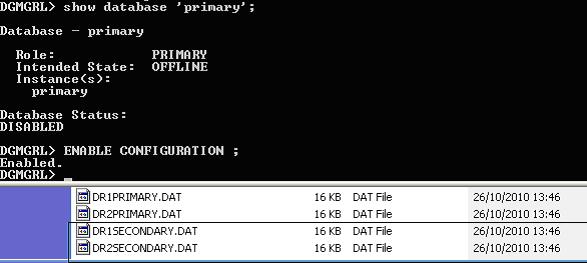
DGMGRL> SHOW CONFIGURATION
Configuration – sample
Protection Mode: MaxPerformance
Databases:
primary – Primary database
secondary – Physical standby database
Fast-Start Failover: DISABLED
Configuration Status:
SUCCESS
dataguard broker primary after Install.log , dataguard broker secondary after Install.log
DGMGRL> show database verbose 'primary';
Database - primary
Role: PRIMARY
Intended State: TRANSPORT-ON
Instance(s): primary
Properties:
DGConnectIdentifier = 'primary'
ObserverConnectIdentifier = ''
LogXptMode = 'ASYNC'
DelayMins = '0'
Binding = 'optional'
MaxFailure = '0'
MaxConnections = '1'
ReopenSecs = '300'
NetTimeout = '30'
RedoCompression = 'DISABLE'
LogShipping = 'ON'
PreferredApplyInstance = ''
ApplyInstanceTimeout = '0'
ApplyParallel = 'AUTO'
StandbyFileManagement = 'MANUAL'
ArchiveLagTarget = '0'
LogArchiveMaxProcesses = '30'
LogArchiveMinSucceedDest = '1'
DbFileNameConvert = ''
LogFileNameConvert = ''
FastStartFailoverTarget = ''
StatusReport = '(monitor)'
InconsistentProperties = '(monitor)'
InconsistentLogXptProps = '(monitor)'
SendQEntries = '(monitor)'
LogXptStatus = '(monitor)'
RecvQEntries = '(monitor)'
HostName = 'sagar-pc'
SidName = 'primary'
StaticConnectIdentifier = '(DESCRIPTION=(ADDRESS=(PROTOCOL=tcp)(HOST=Sagar-pc)(PORT=1521))(CONNECT_DATA=(SERVICE_NAME=primary_DGMGRL)(INSTANCE_NAME=primary)(SERVER=DEDICATED)))'
StandbyArchiveLocation = 'C:\app\patilsa\product\11.2.0\dbhome_1\oradata\primary'
AlternateLocation = ''
LogArchiveTrace = '0'
LogArchiveFormat = 'ARC%S_%R.%T'
TopWaitEvents = '(monitor)'
Database Status:
SUCCESS
DGMGRL> show database verbose 'secondary';
Database - secondary
Role: PHYSICAL STANDBY
Intended State: APPLY-ON
Transport Lag: 0 seconds
Apply Lag: 19 hours 47 minutes 43 seconds
Real Time Query: ON
Instance(s): secondary
Properties:
DGConnectIdentifier = 'secondary'
ObserverConnectIdentifier = ''
LogXptMode = 'ARCH'
DelayMins = '0'
Binding = 'OPTIONAL'
MaxFailure = '0'
MaxConnections = '1'
ReopenSecs = '0'
NetTimeout = '30'
RedoCompression = 'DISABLE'
LogShipping = 'ON'
PreferredApplyInstance = ''
ApplyInstanceTimeout = '0'
ApplyParallel = 'AUTO'
StandbyFileManagement = 'AUTO'
ArchiveLagTarget = '0'
LogArchiveMaxProcesses = '30'
LogArchiveMinSucceedDest = '1'
DbFileNameConvert = 'C:\app\patilsa\oradata\primary, C:\app\patilsa\oradata\secondary'
LogFileNameConvert = 'C:\app\patilsa\oradata\primary, C:\app\patilsa\oradata\secondary'
FastStartFailoverTarget = ''
StatusReport = '(monitor)'
InconsistentProperties = '(monitor)'
InconsistentLogXptProps = '(monitor)'
SendQEntries = '(monitor)'
LogXptStatus = '(monitor)'
RecvQEntries = '(monitor)'
HostName = 'sagar-pc'
SidName = 'secondary'
StaticConnectIdentifier = '(DESCRIPTION=(ADDRESS=(PROTOCOL=tcp)(HOST=sagar-pc)(PORT=1521))(CONNECT_DATA=(SERVICE_NAME=secondary_DGMGRL)(INSTANCE_NAME=secondary)(SERVER=DEDICATED)))'
StandbyArchiveLocation = 'USE_DB_RECOVERY_FILE_DEST'
AlternateLocation = ''
LogArchiveTrace = '0'
LogArchiveFormat = 'ARC%S_%R.%T'
TopWaitEvents = '(monitor)'
Database Status:
SUCCESS
DGMGRL> show database 'primary' StatusReport;
STATUS REPORT
INSTANCE_NAME SEVERITY ERROR_TEXT
DGMGRL> show database 'secondary' StatusReport;
STATUS REPORT
INSTANCE_NAME SEVERITY ERROR_TEXT
No Errors at StatusReport means everything is fine. Let’s have a look at Archive listings on Primary and Standby
sys@ PRIMARY> alter system switch logfile;
System altered.
sys@ PRIMARY> alter system switch logfile;
System altered.
sys@ PRIMARY> archive log list;
Database log mode Archive Mode
Automatic archival Enabled
Archive destination C:\app\patilsa\product\11.2.0\dbhome_1\oradata\primary
Oldest online log sequence 102
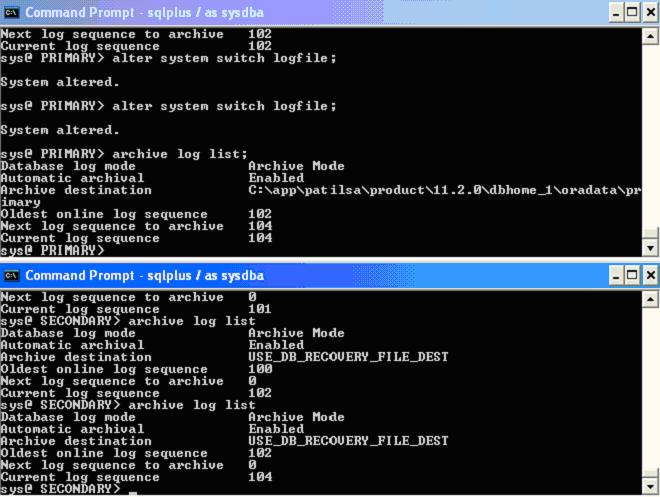
sys@ PRIMARY> SELECT PROCESS, STATUS, THREAD#, SEQUENCE#, BLOCK#, BLOCKS FROM V$
MANAGED_STANDBY;
PROCESS STATUS THREAD# SEQUENCE# BLOCK# BLOCKS
--------- ------------ ---------- ---------- ---------- ----------
ARCH CONNECTED 0 0 0 0
ARCH CONNECTED 0 0 0 0
ARCH CONNECTED 0 0 0 0
ARCH CONNECTED 0 0 0 0
ARCH CLOSING 1 93 1 1361
ARCH CLOSING 1 97 1 1
ARCH CLOSING 1 94 1 1
ARCH CLOSING 1 95 1 11
ARCH CLOSING 1 99 1 26
ARCH CLOSING 1 94 1 1
ARCH CLOSING 1 96 1 2
ARCH CLOSING 1 98 2049 510
ARCH CLOSING 1 98 1 2558
ARCH CLOSING 1 96 1 2
ARCH CLOSING 1 99 1 26
ARCH CONNECTED 0 0 0 0
ARCH CLOSING 1 100 1 136
ARCH CLOSING 1 101 1 17
ARCH CLOSING 1 102 1 8
ARCH CLOSING 1 101 1 17
ARCH CLOSING 1 102 1 8
ARCH CONNECTED 0 0 0 0
ARCH CONNECTED 0 0 0 0
ARCH CLOSING 1 103 1 8
ARCH CLOSING 1 103 1 8
ARCH CONNECTED 0 0 0 0
ARCH CLOSING 1 97 1 1
ARCH CLOSING 1 95 1 11
ARCH CONNECTED 0 0 0 0
ARCH CLOSING 1 93 1 1361
30 rows selected.
sys@ SECONDARY> SELECT PROCESS, STATUS, THREAD#, SEQUENCE#, BLOCK#, BLOCKS FROM
V$MANAGED_STANDBY;
PROCESS STATUS THREAD# SEQUENCE# BLOCK# BLOCKS
--------- ------------ ---------- ---------- ---------- ----------
ARCH CONNECTED 0 0 0 0
ARCH CONNECTED 0 0 0 0
ARCH CONNECTED 0 0 0 0
ARCH CONNECTED 0 0 0 0
ARCH CONNECTED 0 0 0 0
ARCH CONNECTED 0 0 0 0
ARCH CONNECTED 0 0 0 0
ARCH CONNECTED 0 0 0 0
ARCH CONNECTED 0 0 0 0
ARCH CONNECTED 0 0 0 0
ARCH CONNECTED 0 0 0 0
ARCH CONNECTED 0 0 0 0
ARCH CONNECTED 0 0 0 0
ARCH CONNECTED 0 0 0 0
ARCH CONNECTED 0 0 0 0
ARCH CONNECTED 0 0 0 0
ARCH CONNECTED 0 0 0 0
ARCH CONNECTED 0 0 0 0
ARCH CONNECTED 0 0 0 0
ARCH CONNECTED 0 0 0 0
ARCH CONNECTED 0 0 0 0
ARCH CONNECTED 0 0 0 0
ARCH CONNECTED 0 0 0 0
ARCH CONNECTED 0 0 0 0
ARCH CONNECTED 0 0 0 0
ARCH CONNECTED 0 0 0 0
ARCH CONNECTED 0 0 0 0
ARCH CONNECTED 0 0 0 0
ARCH CONNECTED 0 0 0 0
ARCH CONNECTED 0 0 0 0
MRP0 WAIT_FOR_LOG 1 104 0 0
RFS IDLE 0 0 0 0
RFS IDLE 0 0 0 0
RFS IDLE 0 0 0 0
RFS IDLE 0 0 0 0
RFS IDLE 0 0 0 0
RFS IDLE 0 0 0 0
RFS IDLE 0 0 0 0
RFS IDLE 0 0 0 0
RFS IDLE 0 0 0 0
RFS IDLE 0 0 0 0
RFS IDLE 0 0 0 0
RFS IDLE 0 0 0 0
43 rows selected.
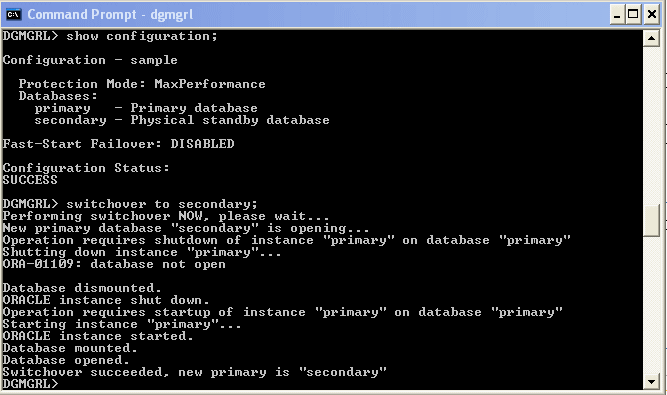
See tail of Broker log files on what broker does when switchover happens : drcprimary.log & drcsecondary.log
DGMGRL> show configuration;
Configuration – sample
Protection Mode: MaxPerformance
Databases:
secondary – Primary database
primary – Physical standby database
Fast-Start Failover: DISABLED
Configuration Status:
SUCCESS
DGMGRL> show database ‘secondary’ StatusReport;
STATUS REPORT
INSTANCE_NAME SEVERITY ERROR_TEXT
DGMGRL> show database ‘primary’ StatusReport;
STATUS REPORT
INSTANCE_NAME SEVERITY ERROR_TEXT
Let’s carry another switchover to make sure it’s all OK.
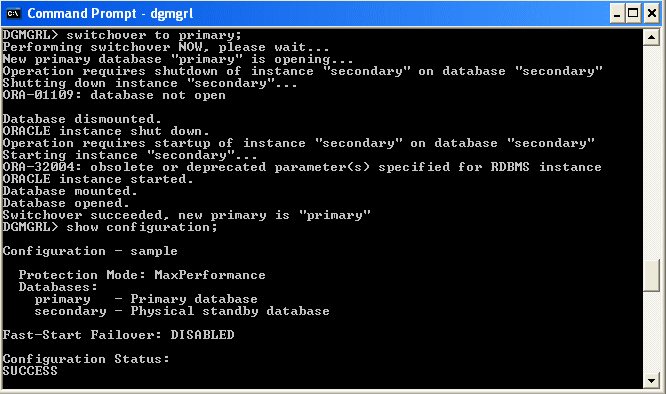
DGMGRL> show database verbose ‘secondary’;Database – secondary
Role: PHYSICAL STANDBY
Intended State: APPLY-ON
Transport Lag: 0 seconds
Apply Lag: 19 hours 47 minutes 43 seconds
Real Time Query: ON
Instance(s):
secondary
Properties:
DGConnectIdentifier = ‘secondary’
ObserverConnectIdentifier = ”
LogXptMode = ‘ARCH’
DelayMins = ‘0’
Binding = ‘OPTIONAL’
MaxFailure = ‘0’
MaxConnections = ‘1’
ReopenSecs = ‘0’
NetTimeout = ’30’
RedoCompression = ‘DISABLE’
LogShipping = ‘ON’
PreferredApplyInstance = ”
ApplyInstanceTimeout = ‘0’
ApplyParallel = ‘AUTO’
StandbyFileManagement = ‘AUTO’
ArchiveLagTarget = ‘0’
LogArchiveMaxProcesses = ’30’
LogArchiveMinSucceedDest = ‘1’
DbFileNameConvert = ‘C:\app\patilsa\oradata\primary, C:\app\pa
tilsa\oradata\secondary’
LogFileNameConvert = ‘C:\app\patilsa\oradata\primary, C:\app\pa
tilsa\oradata\secondary’
FastStartFailoverTarget = ”
StatusReport = ‘(monitor)’
InconsistentProperties = ‘(monitor)’
InconsistentLogXptProps = ‘(monitor)’
SendQEntries = ‘(monitor)’
LogXptStatus = ‘(monitor)’
RecvQEntries = ‘(monitor)’
HostName = ‘GBDXP04184’
SidName = ‘secondary’
StaticConnectIdentifier = ‘(DESCRIPTION=(ADDRESS=(PROTOCOL=tcp)(HOST
=GBDXP04184)(PORT=1521))(CONNECT_DATA=(SERVICE_NAME=secondary_DGMGRL)(INSTANCE_N
AME=secondary)(SERVER=DEDICATED)))’
StandbyArchiveLocation = ‘USE_DB_RECOVERY_FILE_DEST’
AlternateLocation = ”
LogArchiveTrace = ‘0’
LogArchiveFormat = ‘ARC%S_%R.%T’
TopWaitEvents = ‘(monitor)’
Database Status:
SUCCESS

 Tweet
Tweet