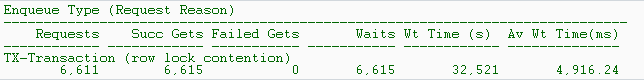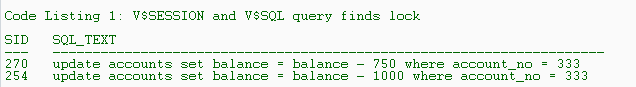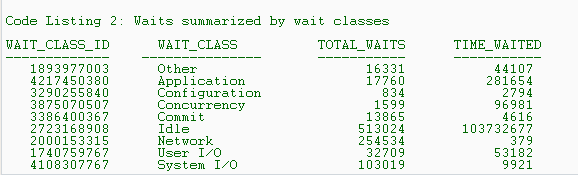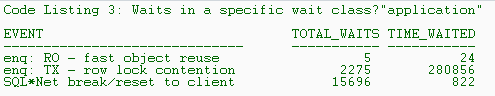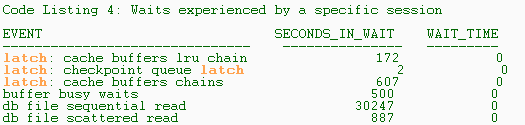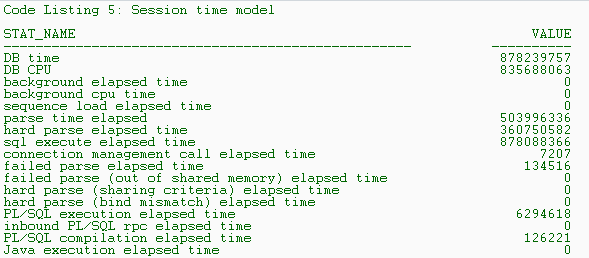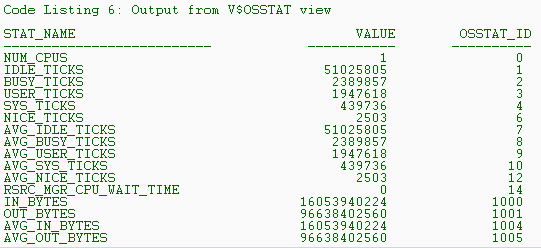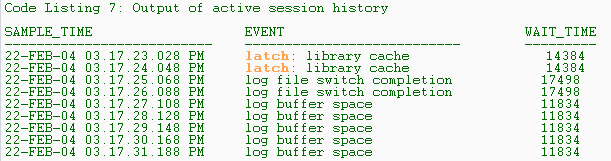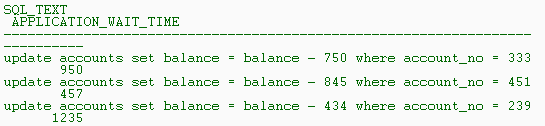select ksppinm
from x$ksppi
where substr(ksppinm,1,1) = ‘_’;
The following is a list of undocumented parameters.
1. _db_block_cache_protect
On VMS, the DB_BLOCK_CACHE_PROTECT mechanism has been made much faster. During normal use, having it turned on shouldn’t be noticeable (the degradation is less than 1%). Developers who link non-share will need PSWAPM privilege to use this feature.
When DB_BLOCK_CACHE_PROTECT is turned on, developers may either use the VMS mailboxes with the M (MEMORY_LOG) command or they may just examine the ring buffer in the PGA (index SMPREI_, array SMPREB_) to determine what buffer requests have been made recently. DB_BLOCK_CACHE_PROTECT will prevent certain corruption from getting to disk; although, it may crash the foreground of the instance. It will help
catch stray writes in the cache. When you try to write past the buffer size in the sga, it will fail first with a stack violation. It seems that the db_block_cache_protect has a significant performance
overhead. Preliminary testing shows that it has considerable overhead (a single update took twice as long with the parameter set to TRUE).
2. _db_block_compute_checksums
There is another new init.ora parameter, DB_BLOCK_COMPUTE_CHECKSUMS, that controls whether a checksum is put into every block before the block is written to disk. The default is FALSE. A block read validates an exiting checksum whether or not this option is enabled. A block is marked
as corrupt if a checksum fails. It helps determine corruption due to hardware problems. The incarnation number and the sequence number are added to the end of the block to help
catch corruption. If the problem (corruption) is in the middle of the block this test will not detect it. To detect this problem a checksum may be generated in the block header before every write and verified on every read.
3. _db_block_hash_buckets= “Number of database block hash buckets”
The number of hash buckets is
a) by default to be set to a prime number;
b) coerced to a prime if there is an init.ora parameter setting.
The value, if not a prime number > 2, is rounded up to the next highest
prime. I would tend not to change it unless there is latch contention on the hash chains. raising it to equal the number of buffers would clearly remove any contention (basically, this is just saying that each buffer lives on its own hash chain). Having it set too small would mean that we might have to
scan over lots of buffers to find the one we want. I think the default is to make it 1/4 of the total number of buffers
4. _db_block_multiple_hashchain_latches “Use one latch per hash chain”
5. _db_handles “System-wide simultaneous buffer operations”
6. _db_handles_cached “Buffer handles cached each process”
7. _wait_for_sync ” Wait for sync on commit ”
Wait_for_sync is an oracle generic parameter which, when set to false, will allow the system to complete commits without waiting for the redo-log buffer flushes to complete.
8. _db_block_max_scan_cnt “Maximum number of buffers to inspect when looking for free buffer”
DB_BLOCK_MAX_SCAN_CNT is an init.ora parameter which specifies the number of unavailable buffers a process should scan before signaling DBWR to write dirty buffers from the buffer cache to disk.
9. _db_writer_scan_depth
“Number of LRU buffers for dbwr to scan when looking for dirty buffers”
10a. _db_writer_scan_depth_increment
“Add to dbwr scan depth when dbwr is behind”
10b. _db_writer_scan_depth_decrement
Subtract from dbwr scan depth when dbwr is working too hard
11. _db_large_dirty_queue
“Number of buffers which force dirty queue to be written
12. _db_block_write_batch
Number of blocks to group in each DB Writer IO
specifies the no of blocks to be written to the disk in one write operation. Should be increased till write wait time and write complete waits starts to increase.
DBWR Free Low is the number of times DBWR is invoked because a user process found at least DB_BLOCK_WRITE_BATCH/2 buffers on the dirty list. This parameter specifies the number of blocks which should be written to disk at one time. This parameter should only be increased until the statistics Write Complete Waits and Write Wait Time show growth. Write Complete
Waits is the number of times a process waited for DBWR to write a current block before making a change to a buffer.
13. _db_block_cache_clone
“Always clone data blocks on get (for debugging)”
This parameter setting has a significantly adverse affect on performance
and we were told to run without it.
14. _controlfile_enqueue_timeout
/* use parameter value (default is 900) */
/* System Parameter: control file enqueue timeout in seconds */
15. _db_no_mount_lock
add hidden parameter to not acquire mount lock
If hidden int.ora parameter _db_no_mount_lock is set to TRUE then no mount locks are acquired when the the database is mounted exlusive. This allows two databases with the same name to be simultaneously mounted. Note that this circumvents the mechanism to prevent two simultaneous startups of the same database, and is thus a dangerous parameter to set. This only affects ports that ar compiled with the SYS_DFS option enabled (i.e. VMS only).
It does not get a mount lock on the database name during startup. This allows 2 instances with the same name to run on one machine
16. _log_checkpoint_recovery_check
Check redo log after checkpoints.
Add debugging code to check the red log after a checkpoint. This code is intended to help find a problm that is generating ora-600 [3020] during recovery. This code is enabed with a new init.ora parameter:
_log_checkpoint_recovery_check=XXX, where XXX is the number of redo blocks to check. This is called in LGWR after every checkpoint. If the init.ora parameter “_log_checkpoint_recovery_check” is zero (default) it does nothing. If it is a positive value then that many blocks of redo are scanned to see that the data file blocks on disk could be recovered if there was an immediate crash. This code was introduced to catch an elusive bug that results in OERI(3020) errors occasionally during crash recovery.
17. _switch_on_stuck_recovery
Check redo Log contents after checkpoint. This is called in LGWR after every checkpoint. If this parameter is zero (default) it does nothing. If it is a positive value then that many blocks of redo are scanned to see that the data file blocks on disk could be recovered if there was an immediate crash. This code was introduced to catch an elusive bug that results in OERI(3020) errors occasionally during crash recovery. Checkpoint recovery check: this is the number of redo blocks that kcracl will verify after every LGWR generated checkpoint. Defaults to zero for no checking. When opening the named offline log for redo application and to recalculate future change thread switching this parameter is used.
18. _log_io_size=redo log IO chunk size (blocks/write)
/* System Parameter: IO chunk size */
1. that the value is o/s dependent.
2. if left at 0, the value will be automatically determined for each log
file.
19. _log_buffers_debug
/* debugging: fill redo buffers with [well known] junk after writes */
“debug redo buffers (slows things down)”
20. _log_debug_multi_instance
/* debugging : pretend multi-instance */
“debug redo multi instance code”
21. _log_entry_prebuild_threshold
/* redo entry pre-build threshold */
/* this is a bad idea for a uniprocessor , and is only helpful for a
multiprocessor when there is latch contention */
LOG_ENTRY_PREBUILD_THRESHOLD determines the maximum size of a redo entry to prebuild before the copy to the log buffer. Increasing this parameter reduces the time that the redo copy latch is held. This parameter should not be modified if it is a single processor environment or there will be memory contention.
22. _disable_logging
If this is true, redo records will not be generated — no recovery is possible if the instance crashes. It is mainly used for getting good benchmarking results. Default is false
23. _log_blocks_during_backup
TRUE value implies before any change is made to a db_block in the buffer cache, a *complete image* of the block is copied to the redo redo log. (This explains why excessive redo would be generated for datafiles excessive redo would be generated for datafiles in hot backup mode.) There is a new init.ora parameter, LOG_BLOCKS_DURING_BACKUP, that controls whether block images ar written to the redo log during hot backup.
Default is TRUE for VM, but port specific with the default defined in sparams.h. This may beset to FALSE if the Oracle block size equals the O/S physical sector sie or if it is otherwise ensured that hot backup reads consistent versios of blocks even if those blocks are being written at the time. Put anther way, this may be set to FALSE on machines that can guarantee the aomicity of a single block I/O request.
Default is true Problem is due to split blocks.
24. _allow_resetlogs_corruption
Added new secret init.ora parameter to override error 1138. When set to TRUE the resetlogs option will be allowed even if there are hot backups that need more redo applied. Unless you are certain that absolutely all redo, includig the online logs, has been applied, then a full export and import mst be done to insure the database is internally consistant.
25. _reuse_index_loop
“number of blocks being examine for index block reuse”
/* secret system parameter to control how agressive we should walk the free
** list when attempting to reuse block – default is 5.
** Set to 0 for fast index operation which is susceptible to growth,
** Set to > 5 for slower index op but more agressive in reusing blocks */ Controls the amount of work done when looking for a block to reusse for n index entry. The value determines the number of blocks to check on the freelist when looking for a reusable block.
26. _mts_load_constants
/* hidden init.ora to set server load balancing constants */
/* fill in load balancing parameters (from _mts_load_constants) */
* PID Controller – calculate control on number of servers using:
* control = Kp * err + Kd * delta(err) + Ki * sum(err)
* where Kp = proportional, Kd = derivative constant, Ki = integral constant
* Kp,Kd,Ki can be changed with the hidden parameter _mts_load_constants
* in order to tune the system as desired.
This values should only be changed after gathering enough information to determine that the mts is not optimal.
27. _mts_fastpath
/* hidden init.ora to enable dispatcher fastpath */
default is false
* Return TRUE if the system should implement the dispatcher network
* fastpath. When enabled, the dispatcher fastpath causes network i/o
* to be buffered and only flushed when absolutely necessary. When not
* enabled, flushes will occur for every dirty virtual circuit buffer.
28. _kgl_multi_instance_lock
Only for debugging. all the _kgl_multi_instance_xxxx
“whether KGL to support multi-instance locks”
Default is 0
29. _kgl_multi_instance_pin
“whether KGL to support multi-instance pins”
Default is 0.
30. _kgl_multi_instance_invalidation
“whether KGL to support multi-instance invalidations”
Default is 0.
31. _row_cache_instance_locks
Kernel SQL Row cache management component, number of row cache instance
locks
default is 100
32. _row_cache_buffer_size
“size of row cache circular buffer”
default is 200
33. _messages
” message queue resources – dependent on # processes ”
The asynchronous message mechanism allows processes to send messages to each other. A process may send a message to a specified other process (always without waiting for a reply), may wait for a message to arrive on its queue, and may obtain the next message. Messages sent to detached processes are reliably delivered. Messages sent to foreground processes are reliably delivered as long as the process is active. The mechanism also permits sending of a simple “reply”, which is a one-byte message without queuing. It should normally be used to reply to asynchronous messages, and this is a safer technique than regular messages for responding to foreground processes. This mechanism is not used in single process mode.
34. _cpu_count
ksb – Kernel Service Background processes
“number of cpu’s for this instance”
CPU_COUNT has to be set on some platforms in order for Oracle to take advantage of multi-processor system, on others it does not have effect on performance since load balancing between processors is handled by the o/s.
35. _debug_sga
/* Debug SGA, don’t make the SGA a global section so we can set watchpoints
36. _enqueue_locks
ksq1 – Kernal Service enQueues (1)
Definitions for enqueues client objects, “locks for managed enqueues”
37. _enqueue_hash
“enqueue hash table length”
38. _enqueue_debug_multi_instance
“debug enqueue multi instance”
KST is a trace facility used for “realtime” tracing of events. Below are defined KST macros that will enable the tracing of such things as latch operations, memory assignments, etc. Tracing is done to a per process circular buffer stored in the SGA. Access to these buffers is via fixed tables. Tracing is enabled for classes of events, particular events, and ranges of events.
The tracing state may be dynamically changed with the following syntax
“ALTER TRACING”
– “ON”
– Processes begin logging events using the current enabled events
– “OFF”
– Processes stop tracing
– “ENABLE”
– Add in the events indicated in to those which are
being traced.
– “DISABLE”
– No longer trace events specified by
39._trace_buffers_per_process
Note that by default, tracing is NOT enabled. In order to enable tracing
at instance startup time, add _trace_buffers_per_process = 1
40. _trace_block_size
_trace_xxxxx (xxxxx = buffers_per_process, block_size, archive_start,
flushing, enabled, get_time_every, archive_dest etc.)
These parameters are only there for debugging purposes. Customers
or support will never have to use them.
41. _trace_archive_start
“start trace process on SGA initialization”
42. _trace_flushing
“TRWR should try to keep tracing buffers clean”
43. _trace_enabled
By default, tracing is NOT enabled. In order to enable tracing,
_trace_enabled = true
44. _trace_events
If you wish to enable tracing of waits at instance startup time, you can either
add the line ‘_trace_events = “WAT,ALL”‘ to init.ora or execute ‘alter tracing enable “WAT,ALL”‘ in a sqldba session.
If you wish to limit tracing to specific events, you can use the the following syntax:
alter tracing enable “WAT,,…” where “id” is either a specific event number, or an event range (event number 1 – event number 2).
45. _trace_archive_dest “trace archival destination”
46. _trace_file_size “trace file size” default is 10000 blocks
47. _trace_write_batch_size “trace write batch size” default is 32
48. _rollback_segment_initial “starting undo segment number”
Default is 1. DO NOT SPECIFY 0 AS THAT HAPPENS TO BE THE SYSTEM ROLLBACK
49. _rollback_segment_count “number of undo segments” default is 0
50. _offline_rollback_segments
If a rollback segment is not accessible because the file it is in is offline or corrupted, one can force the system to come up without the rollback segment by specifying the rollback segment in init.ora
paramater ‘_offline_rollback_segments’. The system will come up by estimating the current system commit time since it cannot access transaction tble in the rollback segment. The system commit number is a conservative guess based on current time, the database creation time and the assumed transaction rate of 8000 tps. ONE MUST MAKE SURE THAT THE SYSTEM TIME IS SET CORRECTLY WHEN FORCING THE SYSTEM UP USING ‘_OFFLINE_ROLLBACK_SEGENTS’. A trace is written with information
about the estimated system commit number.
51. _corrupted_rollback_segments Mark a rollback segment as corrupted.
52. _label_tag_cache_size
/* hidden size of the SGA label tag comparison cache (bitcache) */
“number of tags in the label tag comparison cache”
default is 200
53. _trace_get_time_every
“Number of trace sequence numbers per call to slgcs()”
default is 200
54. _vms_bg_priority
“VMS process priority to give to background processes”
default is 4
55. _sort_use_os_files_as_temporaries
Use O/S files rather than temp segments for sorting.
56. _log_checkpoints_to_alert
Whether checkpoint messages should be written to alert.log or not. Turned
off in benchmarks.
57. _large_memory_system :
Used in internal benchmarks. Doesn’t concern us.
“Configure system to use memory and save cpu cycles, paging, etc
default is false
58. _wakeup_timeout
This is WMONs sleeptime between checks of it’s queue of processes to wake.
59. _latch_wait_posting
enable posting of processes that may be waiting for a latch after a process frees the same latch (set this parameter to a value greater than one this parameter to a value greater than one for it to take effect).
60. _sql_connect_capability_code
allows database links from a pre-7.0.15 release to work with release 7.1. It is necessary to set this parameter for database links from a V6 ?

 Tweet
Tweet