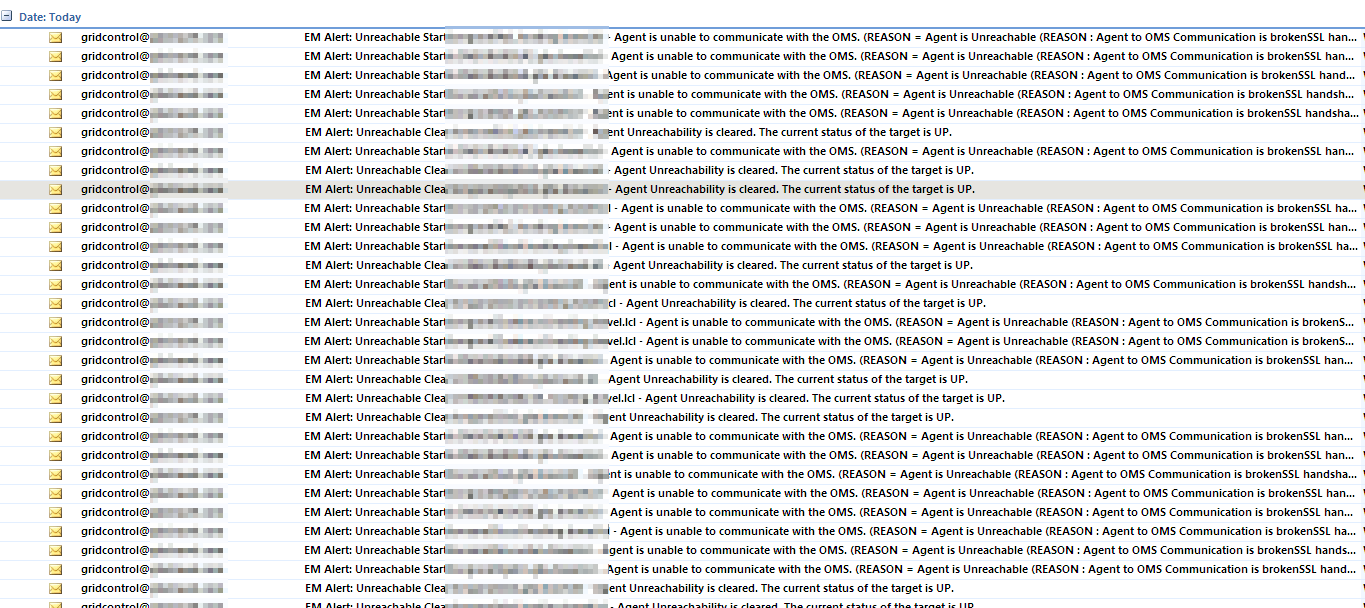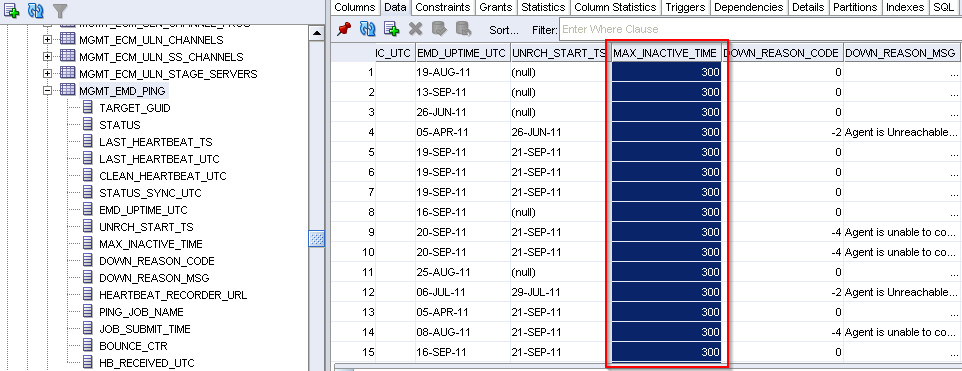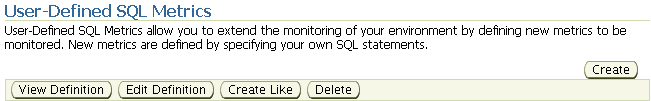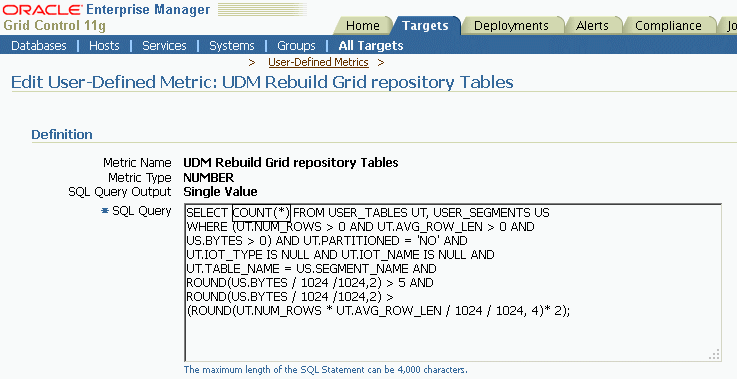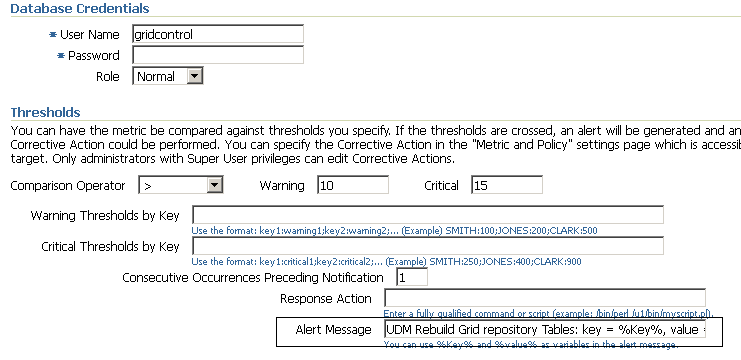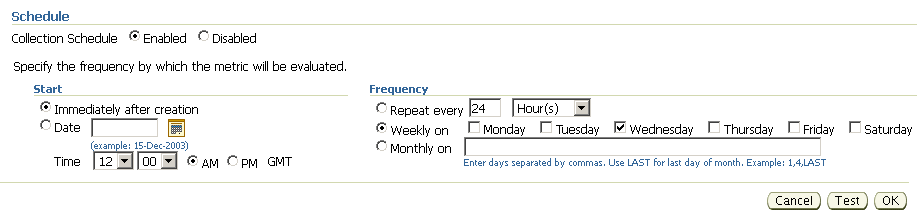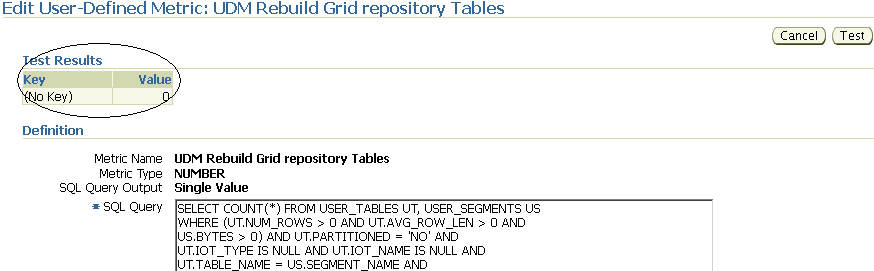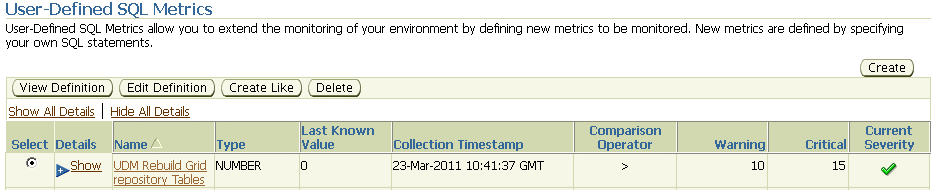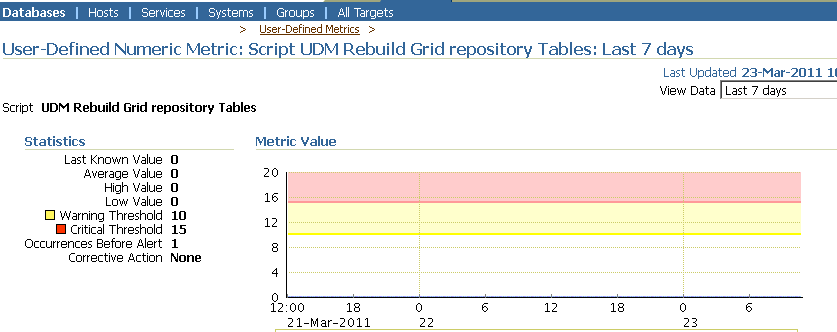How Grid Repository Stores Data?
The agents upload data at MGMT_METRIC_RAW table which is retained for 7 days.
Raw data are aggregated by Grid Control based on a predefined policy into 1-hour records, stored in MGMT_METRIC_1HOUR.
After 31 days or a month, 1-hour records in MGMT_METRIC_1HOUR are subject for further aggregation that rolls into 1-day records.
These 1-day records are stored in MGMT_METRIC_1Day for 365 days or 1 year before purged by Grid Control.
Modify these retention policies by updating the mgmt_parameters table in the OMR.
Table Name Retention Parameter Retention Days
MGMT_METRICS_RAW mgmt_raw_keep_window 7
MGMT_METRICS_1HOUR mgmt_hour_keep_window 31
MGMT_METRICS_1DAY mgmt_day_keep_window 365
To query data in above tables, we need to know TARGET_GUID and METRIC_GUID.
For easier access using names “target names” or “metric names” we can use 3 views MGMT$METRIC_DETAILS, MGMT$METRIC_HOURLY, and MGMT$METRIC_DAILY.
These views owned by SYSMAN are based on these 3 main tables but having extra columns like ‘target_name’, ‘metric_name’ for easier referrence.
<
Following SQL will return definitions of MGMT$METRIC_DETAILS,METRIC_HOURLY & METRIC_DAILY
select VIEW_NAME
, TEXT_LENGTH
, TEXT
from dba_views
where OWNER = ‘SYSMAN’
and VIEW_NAME in ( ‘MGMT$METRIC_DETAILS’
, ‘MGMT$METRIC_HOURLY’
, ‘MGMT$METRIC_DAILY’ );
Let’s have a look at attributes stored at these views which we could use for reporting.
The common attributes are “Property_name” & “target_type”.
select unique property_name
from mgmt$target_properties
order by 1;
———————————————
CRSHome
CRSSoftwareVersion
CRSVersion
CRSVersionCategory
ClusterName
DBDomain
DBName
DBVersion
InstanceName
SID
DataGuardStatus
DatabaseName
DatabaseType
DatabaseUser
DbBlockSize
OpenMode
OracleHome
StartTime
StatisticsLevel
background_dump_dest
core_dump_dest
ListenAddress
ListenPort
ListenerOraDir
LsnrName
HARDWARE_TYPE
Machine
MachineName
IP_address
CPUCount
OS
OS_patchlevel
RACInstNum
RACOption
select unique target_type
from mgmt$target
order by 1;
———————————————
cluster
composite
host
j2ee_application
metadata_repository
netapp_filer
oracle_csa_collector
oracle_database
oracle_emd
oracle_emrep
oracle_ias_farm
oracle_listener
rac_database
weblogic_domain
weblogic_j2eeserver
Let’s combine these 2 views to locate some interesting facts.
List Targets with TNS Listener ports configured :
SELECT mgmt$target.host_name
, mgmt$target.target_name
, mgmt$target.target_type
, mgmt$target_properties.property_name
, mgmt$target_properties.property_value
FROM mgmt$target
, mgmt$target_properties
WHERE ( mgmt$target.target_name = mgmt$target_properties.target_name )
AND ( mgmt$target.target_type = mgmt$target_properties.target_type )
and ( mgmt$target.target_type = 'oracle_listener' )
and ( mgmt$target_properties.property_name = 'Port' );
Devora02 LISTENER_ora02 oracle_listener Port 1529
Devora01 LISTENER_ora01 oracle_listener Port 1529
Devora04 LISTENER_ora04 oracle_listener Port 1529
List Machine_Names, CPU Count & Database Verion for Licensing
SELECT mgmt$target.host_name
, mgmt$target_properties.property_name
, mgmt$target_properties.property_value
FROM mgmt$target
, mgmt$target_properties
WHERE ( mgmt$target.target_name = mgmt$target_properties.target_name )
AND ( mgmt$target.target_type = mgmt$target_properties.target_type )
AND ( mgmt$target_properties.property_name in ( 'CPUCount','DBVersion' ) )
GROUP BY mgmt$target.host_name
, mgmt$target_properties.property_name
, mgmt$target_properties.property_value
order by mgmt$target.host_name;
List Dataguard Instances mounted in APPLY mode
SELECT mgmt$target.host_name
, mgmt$target.target_name
, mgmt$target.target_type
, mgmt$target_properties.property_name
, mgmt$target_properties.property_value
FROM mgmt$target
, mgmt$target_properties
WHERE ( mgmt$target.target_name = mgmt$target_properties.target_name )
AND ( mgmt$target.target_type = mgmt$target_properties.target_type )
and ( mgmt$target.target_type = 'oracle_database' )
and ( mgmt$target_properties.property_name = 'OpenMode' )
and PROPERTY_VALUE like 'READ%ONLY%WITH%APPLY%';
List RAC databases and their Attributes like ClusterName, Dataguard Status.
Change "property_name" attribute per your need
SELECT mgmt$target.host_name
, mgmt$target.target_name
, mgmt$target.target_type
, mgmt$target_properties.property_name
, mgmt$target_properties.property_value
FROM mgmt$target
, mgmt$target_properties
WHERE ( mgmt$target.target_name = mgmt$target_properties.target_name )
AND ( mgmt$target.target_type = mgmt$target_properties.target_type )
and ( mgmt$target.target_type = 'rac_database' )
and ( mgmt$target_properties.property_name in ( 'RACOption'
, 'DBName'
, 'DBDomain'
, 'DBVersion'
, 'ClusterName'
, 'DataGuardStatus'
, 'MachineName'
, 'Role'
, 'SID' ) )
order by mgmt$target.host_name, mgmt$target.target_name,
mgmt$target_properties.property_name;
RACNode1 DEV rac_database ClusterName crs1
RACNode1 DEV rac_database DBDomain oracledbasupport.co.uk
RACNode1 DEV rac_database DBName DEV
RACNode1 DEV rac_database DBVersion 10.2.0.3.0
RACNode1 DEV rac_database DataGuardStatus
RACNode1 DEV rac_database MachineName RAC01-vip
RACNode1 DEV rac_database RACOption YES
RACNode1 DEV rac_database Role NORMAL
RACNode1 DEV rac_database SID DEV1
RACDGNode1 PROD rac_database ClusterName RACDGNodecrs
RACDGNode1 PROD rac_database DBDomain oracledbasupport.co.uk
RACDGNode1 PROD rac_database DBName PROD
RACDGNode1 PROD rac_database DBVersion 11.2.0.2.0
RACDGNode1 PROD rac_database DataGuardStatus Physical Standby
RACDGNode1 PROD rac_database MachineName RACDGNode-vip
RACDGNode1 PROD rac_database RACOption YES
RACDGNode1 PROD rac_database Role NORMAL
RACDGNode1 PROD rac_database SID PROD2
If you are having performance hit on Grid database, use following SQL to locate most active segemnts.
You can then think of archiving data in grid else moving them on speedy spindles.
select sum ( B.logical_reads_total )
, sum ( B.physical_reads_total )
, sum ( B.physical_writes_total )
, sum ( buffer_busy_waits_total )
, c.object_name
, c.owner
from DBA_HIST_SNAPSHOT A
, DBA_HIST_SEG_STAT B
, dba_objects C
where A.Snap_id = b.snap_id
and c.object_id = b.obj#
and A.BEGIN_INTERVAL_TIME >= to_Date ( '17-May-2011 08:00'
, 'DD-MON-YYYY HH24:MI' )
and A.END_INTERVAL_TIME <= to_Date ( '17-May-2011 12:00'
, 'DD-MON-YYYY HH24:MI' )
group by c.object_name
, c.owner
order by 1 desc;
Change order by
1: For most Read Segments
3: For most Writes on a segment
4: For Waits
SQL to report Oracle init parameters for a Target database
SELECT target_name,
target_type,
name,
VALUE
FROM MGMT$ECM_VISIBLE_SNAPSHOTS A, SYSMAN.MGMT_DB_INIT_PARAMS_ECM B
WHERE A.ECM_SNAPSHOT_ID = B.ECM_SNAPSHOT_ID
AND TARGET_TYPE = 'rac_database' -- Choose TARGET_TYPE
AND name LIKE 'remote_listener%' -- Look for a relevant Parameter
GROUP BY target_name,
target_type,
name,
VALUE
ORDER BY Target_name, name ;
Following SQL will report All Database Target details monitored thru grid
select t.host_name
as host
, ip.property_value IP
, t.target_name
as name
, decode ( t.type_qualifier4
, ' '
, 'Normal'
, t.type_qualifier4 )
as type
, dbv.property_value
as version
, port.property_value port
, SID.property_value SID
, logmode.property_value
as "Log Mode"
, oh.property_value
as "Oracle Home"
from mgmt$target t
, ( select p.target_guid
, p.property_value
from mgmt$target_properties p
where p.property_name = 'DBVersion' ) dbv
, ( select p.target_guid
, p.property_value
from mgmt$target_properties p
where p.property_name = 'Port' ) port
, ( select p.target_guid
, p.property_value
from mgmt$target_properties p
where p.property_name = 'SID' ) sid
, ( select p.target_guid
, p.property_value
from mgmt$target_properties p
where p.property_name = 'log_archive_mode' ) logmode
, ( select p.target_guid
, p.property_value
from mgmt$target_properties p
where p.property_name = 'OracleHome' ) oh
, ( select tp.target_name
as host_name
, tp.property_value
from mgmt$target_properties tp
where tp.target_type = 'host'
and tp.property_name = 'IP_address' ) ip
where t.target_guid = port.target_guid
and port.target_guid = sid.target_guid
and sid.target_guid = dbv.target_guid
and dbv.target_guid = logmode.target_guid
and logmode.target_guid = oh.target_guid
and t.host_name = ip.host_name
order by 1, 3;


 Tweet
Tweet