ASM ftp/http Access
XDB enable use of FTP and HTML protocols to access and manage files located on ASM disksgroups. Files can be easily browse or moved in/out from ASM this way.
To set up the FTP access, We must first set up the Oracle XML DB access to the ASM folders. We can do this by executing the catxdbdbca.sql script, found in the $ORACLE_HOME/rdbms/admin directory. The script takes two parameters: the port numbers for the FTP and HTTP services, respectively. So I run the script as follows:
Sqlplus>connect sys/oracle @catxdbdbca 7787 8080
Running the script enables an FTP service listening on port 7787 and an HTTP service on port 8080. If you look at your listener status it should display the 2 new ports.
LSNRCTL> status
Connecting to (DESCRIPTION=(ADDRESS=(PROTOCOL=TCP)(HOST=localhost)(PORT=1521)))
STATUS of the LISTENER
————————
Alias listener
Version TNSLSNR for Linux: Version 10.2.0.1.0 – Production
Start Date 05-AUG-2009 17:44:48
Uptime 140 days 21 hr. 2 min. 48 sec
Trace Level off
Security ON: Local OS Authentication
SNMP OFF
Listener Parameter File /u01/app/oracle/product/10.2.0/db_1/network/admin/listener.ora
Listener Log File /u01/app/oracle/product/10.2.0/db_1/network/log/listener.log
Listening Endpoints Summary…
(DESCRIPTION=(ADDRESS=(PROTOCOL=tcp)(HOST=localhost)(PORT=1521)))
(DESCRIPTION=(ADDRESS=(PROTOCOL=ipc)(KEY=EXTPROC)))
(DESCRIPTION=(ADDRESS=(PROTOCOL=tcp)(HOST=localhost)(PORT=7787))(Presentation=FTP)(Session=RAW))
(DESCRIPTION=(ADDRESS=(PROTOCOL=tcp)(HOST=localhost)(PORT=8080))(Presentation=HTTP)(Session=RAW))
Use FTP to access ASM files : We can access the ASM folders from an external source, using a regular FTP client like filezilla.
ftp> open localhost 7787
Connected to localhost
Unauthorised use of this FTP server is prohibited and may be subject to civil and criminal prosecution.
220 wygtstorlocalhost FTP Server (Oracle XML DB/Oracle Database) ready.
530 Please login with USER and PASS.
530 Please login with USER and PASS.
KERBEROS_V4 rejected as an authentication type
Name (localhost:oracle): system
331 pass required for SYSTEM
Password:
230 SYSTEM logged in
Remote system type is Unix.
ftp> cd /sys/asm : ASM volumes stored here
250 CWD Command successful
ftp> ls
200 PORT Command successful
150 ASCII Data Connection
DATA
BACKUP
ftp: 21 bytes received in 0.48Seconds 0.04Kbytes/sec.
Use HTTP to access ASM files : Let’s use a browser to access asm files
My servername is localhost so I have to use URL http://localhost:8080. I entered oracle system user and password at credentials. The next screen shows the list of directories
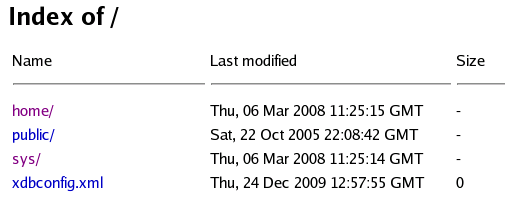
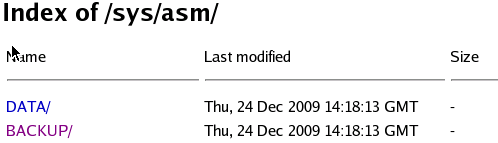

 Tweet
Tweet
